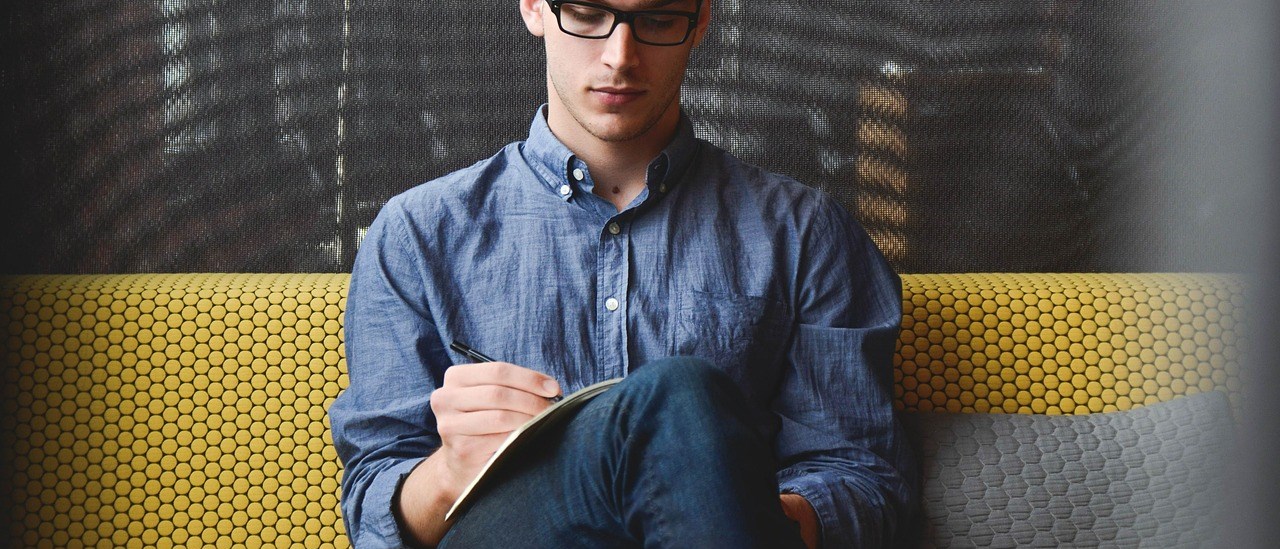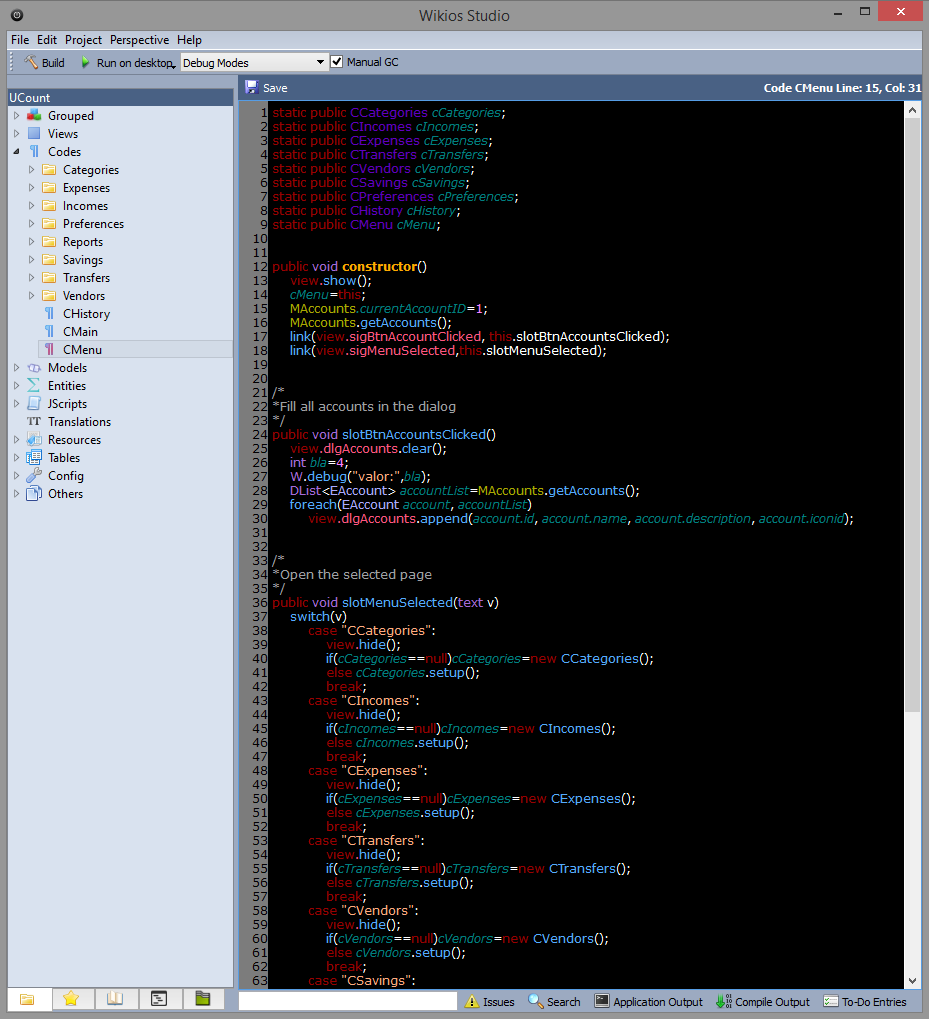
Wikios is a multiplatform development environment that allows the creation of apps for Android, iOS, Windows, Mac and Linux.
It’s composed by an IDE (Integrated Development Environment) called Wikios Studio, a compiled object oriented language called WS, and a mobile app called Wikios Browser to run apps from a url.
Follow a detailed description of all components below:
Wikios Studio:
An Integrated Development Environment (IDE) used to develop Wikios applications. It includes a Code Editor with semantic highlighting and code complete, Incremental Compiler, Bookmarks, Integrated Help for WS API, a ToolBox with QML Components, a File Explorer with Views, Codes, Models, Entities, Translations, Resources, Sql Tables and others more. It’s responsible to compile Wikios apps and to create the installers for all platforms. It also offers many keyboard shortcuts, to-do entries list and a Web Server to test Wikios apps on the Wikios Browser.
Applications created can be published into Google Play, Apple Store or directly installed into a desktop.
WS Language:
An object oriented programming language that allows the creation of cross-platform applications with a single compilation.
WS is an easy to learn language with garbage collector that can work integrated with QML Views, Translations, Resources, Entities and SQL Tables.
Wikios Browser:
Wikios Browser is an Android application that can run any wikios app from a url. It works similar to a regular web browser, but you can also execute a wikios app by typing the address of it. It’s also usefull to test your applications. It allows you to run the app from Wikios Studio into the embedded Web Server and open the app from the Wikios Browser to test it. No usb transfers or installer creation required.